How to edit that area, (change the size of that field), and make it show?
Date field adjustment
Date field adjustment
In the perio chart, the dates do not show correctly. The "6" is missing from 2016
How to edit that area, (change the size of that field), and make it show?
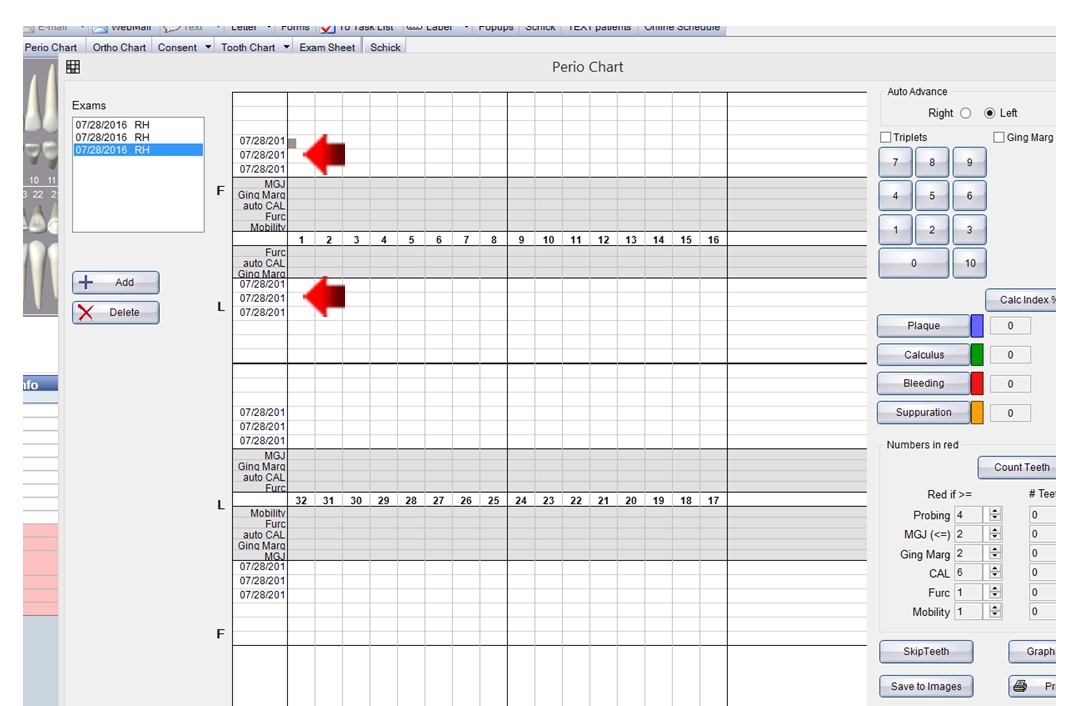
How to edit that area, (change the size of that field), and make it show?
Re: Date field adjustment
What version of Opendental are you using?
Re: Date field adjustment
Your perio chart should NOT look like that. For one, tooth 16 and tooth 17 should be all the way to the right but your screenshot shows a huge empty column over there. Are you using a tablet PC by chance?
Here's a link to a screenshot of what the chart should look like:
http://www.opendental.com/manual/perio.html
Here's a link to a screenshot of what the chart should look like:
http://www.opendental.com/manual/perio.html
The best thing about a boolean is even if you are wrong, you are only off by a bit.
Jason Salmon
Open Dental Software
http://www.opendental.com
Jason Salmon
Open Dental Software
http://www.opendental.com
Re: Date field adjustment
I am using OD V15.3.29
I am using desktops 64 BIT with windows 8.
One work station AT THE OFFICE has windows vista 32bit, and the perio chart has no problem on it
I tried and matched the resolution that is on that workstation, but that did not fix the problem on the other windows 8 workstations
When I print the perio chart, the year numbers 2016 shows correctly. but still with the extra column after 16 and 17
and extra rows on the bottom
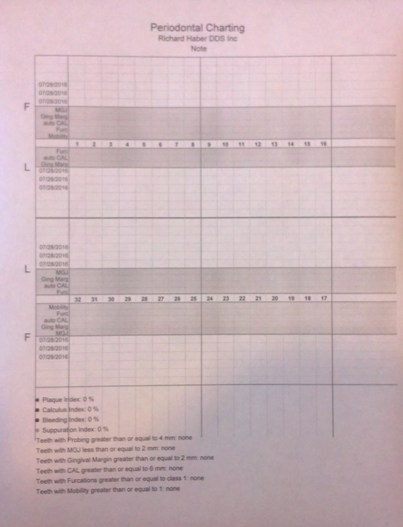
This problem has been going for a while, but my hygienist is starting to complain about it now.
I am using desktops 64 BIT with windows 8.
One work station AT THE OFFICE has windows vista 32bit, and the perio chart has no problem on it
I tried and matched the resolution that is on that workstation, but that did not fix the problem on the other windows 8 workstations
When I print the perio chart, the year numbers 2016 shows correctly. but still with the extra column after 16 and 17
and extra rows on the bottom
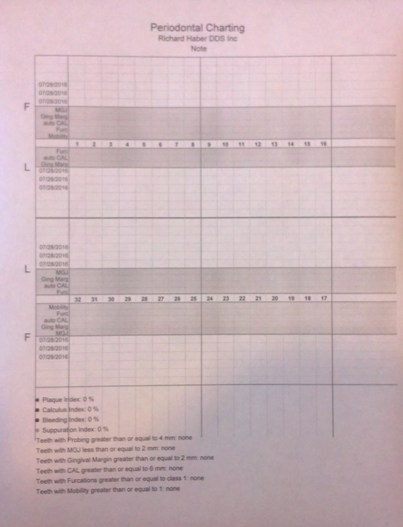
This problem has been going for a while, but my hygienist is starting to complain about it now.
Re: Date field adjustment
Finally, figured it out.
As we use 21" -22" monitors, the display had the following settings
In appearance and personalization, display , after I changed the text size from "medium 125%" to "smaller 100%" the problem was resolved.
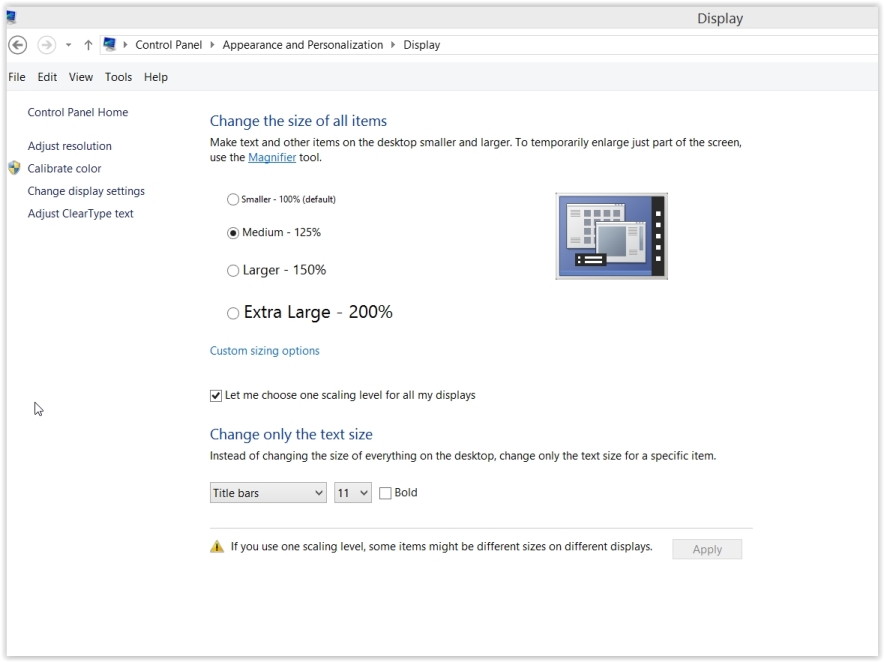
But now , to make the text larger, I LOWERED the resolution, and that did not create the same problem
As we use 21" -22" monitors, the display had the following settings
In appearance and personalization, display , after I changed the text size from "medium 125%" to "smaller 100%" the problem was resolved.
But now , to make the text larger, I LOWERED the resolution, and that did not create the same problem
Re: Date field adjustment
When resolution is changed, OD has the ability to automatically resize grids and windows, and so things (generally) stay visible and sized as we intended. When text is set to larger we have no way to scale the grids to compensate for the larger text size, and so text will often be cut off or not visible.
"To understand what recursion is, you must first understand recursion."
David Graffeo
Open Dental Software
http://www.opendental.com
David Graffeo
Open Dental Software
http://www.opendental.com