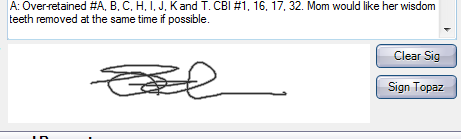
The sig will display this way *only* if the form is reopened on a PC with the sigPlus Basic software installed.
If the form is reopened on a PC without sigPlus Basic installed, the sig always shows up compressed like so:
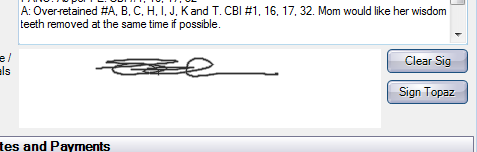
The workaround is to install sigPlus Basic software *and* configure it for the Topaz pad that you originally used to sign the document on the PCs that don't have Topaz pads, but this is kind of a pain for the users.
Should I ask Topaz about this, or do you think it is an Open Dental issue?